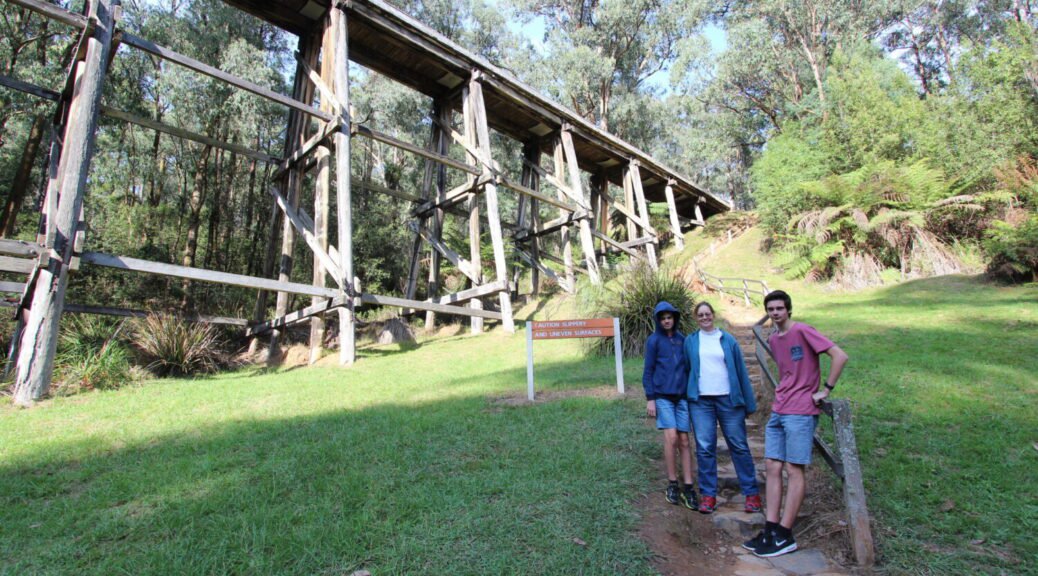Welcome to the Eaton family website galleries
Due to changes in technology, there have been some changes to the gallery. Welcome to the third major change to my family website.
Around 2021 the photo displays were tidied up. WordPress would be the main storage and the others decommissioned.
| photos.eatonfamily.au | A gallery which uses the Koken CMS, which was great for photos. Early 2021 Koken was abandoned by its makers. |
| eatonfamily.au | The only place for my photos, a blog and more. |
| gallery.eatonfamily.au | My first online photo collection using Gallery 3 (no longer supported). This is an upgrade of the integrated Gallery 2 component that was part of the Drupal 6 website. All albums and photos were moved to WordPress. |
Gallery and Website History
The first one replaced my personal one at Optusnet and it featured a basic gallery.
The second one was done with Drupal 6 and with integration of the Gallery 2 CMS things were going great; until one day.
Drupal 6 End of Life
One day I checked the update report on the Drupal site and there was a page of red panels showing every plugin I had was no longer supported.
Even worse Drupal 6 itself had reached its “end of life” and it was no longer being supported.
Like Joomla upgrading to a major Drupal version would need to be done manually, copying and pasting each article, page and goodness knows what else. Drupal 8 didn’t even want to install; the message said a file was missing! Not happy as errors like this should not be in a near production release.
At this point I made the decision to move to WordPress; with its ease of upgrading, adding content and adding images; plus, the vast number of themes and plugins available.
Gallery
The gallery has been moved from Gallery 2 to a new one using Gallery 3 and it can be viewed here. Support for Gallery 2 finished years ago and sadly the Gallery Project team is taking a break, but it looks like it will be wound up for good. Upgrading to Gallery 3 was easy thanks to a module and it’s mostly an intact copy of the old gallery I had installed.
As for the previous gallery some photos are restricted for privacy reasons.
NextGen Gallery
I started building a gallery using NextGen gallery and I have sorted out the photo presentation using my favourite lightbox plugin, Responsive Lightbox and Gallery from dFactory.
You set NextGen gallery to use the lightbox by going to Gallery/Other Options/Lightbox Effects and enter the following into the Code field:
data-rel="lightbox-%GALLERY_NAME%"
Swipebox from dFactory overcomes all the problems of the NextGen gallery lightbox feature, including not showing the image loading progress and load speed.
So now NextGen is usable for all albums. It doesn’t use as much inode and file space as WordPress’s gallery function, but I still need to watch it doesn’t get too big and upset the server administrators.
Koken, A Photographer’s CMS
Graham Fisk had the same problem and wrote a great article about it. He looked at two alternatives, Piwigo and Koken. He chose Koken for his gallery. After taking a look at both, I chose Koken too. The presentation is great, and you can customise your pages to suit. The new Koken based gallery is slowly and progressively being set up.
But by early 2021 the Koken dream was broken, so onto the next photo solution!