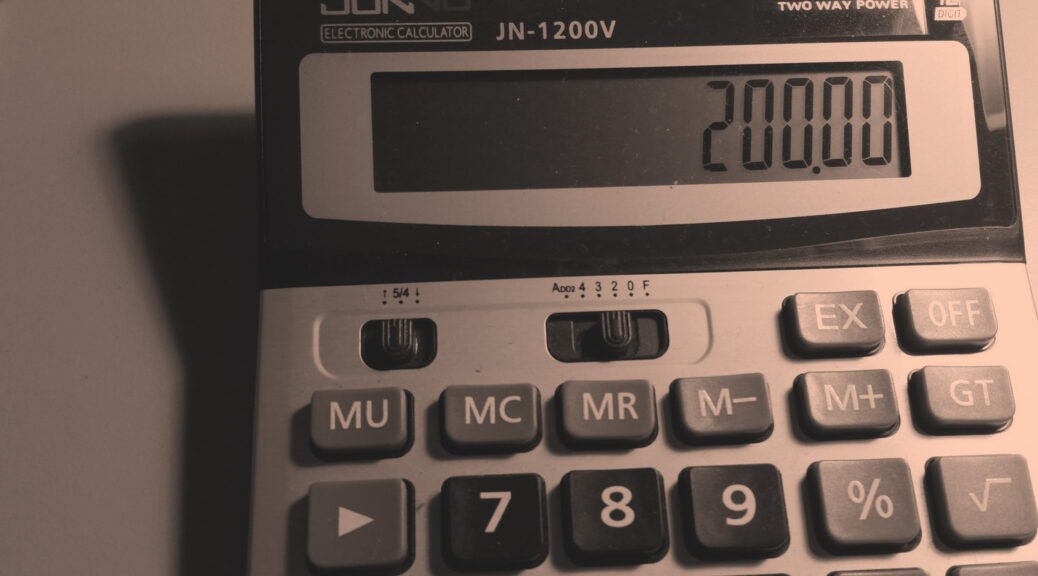After recently buying a basic financial calculator from Ebay I noticed it had an “MU” key. Read on to find out what it does.
MU stands for Mark Up, which is for calculating Gross Margin used in business environments. There are different methods of calculating this, depending on the model of the calculator.
Below some examples that work with my calculator:
Mark Up with a Given Discount
Enter 100 then press the divide key, then enter 15 then press the MU key, which displays 117.65 (15% of this total equates to 17.65)
Practical Application
I want to get $100 for a product. If I offer a 20% discount what do I need to put on the price tag?
Enter 100, then /, 20, then MU and you should get $125. Put this on the price tag, offer a 20% discount and you will get $100 for your product.
Gross Margin
Enter 125 (selling price) then press the minus key, then enter 100 (seller’s costs) then press the MU key, which displays 25 (25% Gross margin)
Practical Application
If I bought a widget for $130 and sold it for $150 what is my profit in percent?
Enter 150 – 130 MU and you should get 15.38%.
Percentage Change
You can also use the MU key to calculate the percentage change.
The calculation is:
[new] – [old] MU
Percentage change examples:
What percentage increase is 150 increasing to 170?
Enter 170 – 150 MU and you should get 13.33%
What percentage is from 180 to 130?
Enter 130-180 MU and you should get -27.78%
Reference:
From https://www.sammyboy.com/showthread.php?101131-What-is-the-concept-of-Mark-Up-(MU)-button-in-a-calculator, viewed 30-June-2017. There was a reference to Wiki but there was no link.